Resizing.app Press Center
We're very welcome to journalists, worldwide media outlets, bloggers, and everyone who wants to write about Resizing.app.
For media inquiries, drop us a line.
Resizing.app Features:
Use the resizing.app tool to make your digital images fit your needs and any requirements you could come across! Change the file size, format, crop and optimize—all of that right in your browser. You can't get easier than that.
Resize
Resize your images by fixed width, height, by percentage, by the largest side of the image or set your custom numbers.
Crop
Crop the unnecessary stuff from your images and set your own size.
Convert
Transform your images to multiple formats supported with all those letters you've seen: JPEG, PNG, WebP.
Optimize
Compress and optimize your image while keeping the great A quality.
About Resizing.app
Resizing.app is a small startup in the very early stage of its development. Our goal is to remove any image restrictions to make the photo uploading process to the Internet as smooth as butter.
At the very moment, we have a free and completely secure-to-use web app that resizes, optimizes, and converts your images in no time, no matter if you use a desktop in the office or your mobile on the bus. The Resizing.app Chrome Extension is here for those, who want to access our interface with a click.
Wondering what's next? Catch us with our newsletter and social media (Twitter, Facebook) to always be the first to know about the Resizing.app updates.
How It Works
Whether you need to resize your image for a social media profile or optimize some pics for your website or online store, we're here day and night to help you to do it the most effective way.
Upload an image
Select image from your computer in BMP, GIF, JPEG, PNG, HEIC or TIFF.
Choose the settings
Set up the options of the image you’d like to resize, optimize or convert.
Apply changes
Click the Save button and get your file downloaded on your device in a jiffy!
What makes us stand out:
The tool is completely free, no ads, no strings attached. Zip. Nada. That's right.
We don't store your information and files on our servers, all the process is going on in your local browser. Promise.
Process images online in your browser. And We can work even without the Internet. Like magic.
Writing a story about us?
Here is the basket of everything you might need for it. Download our logos, screenshots, and other assorted media.
Product Images and Screenshots
Here is the basket of everything you might need for it. Download our logos, screenshots, and other assorted media.
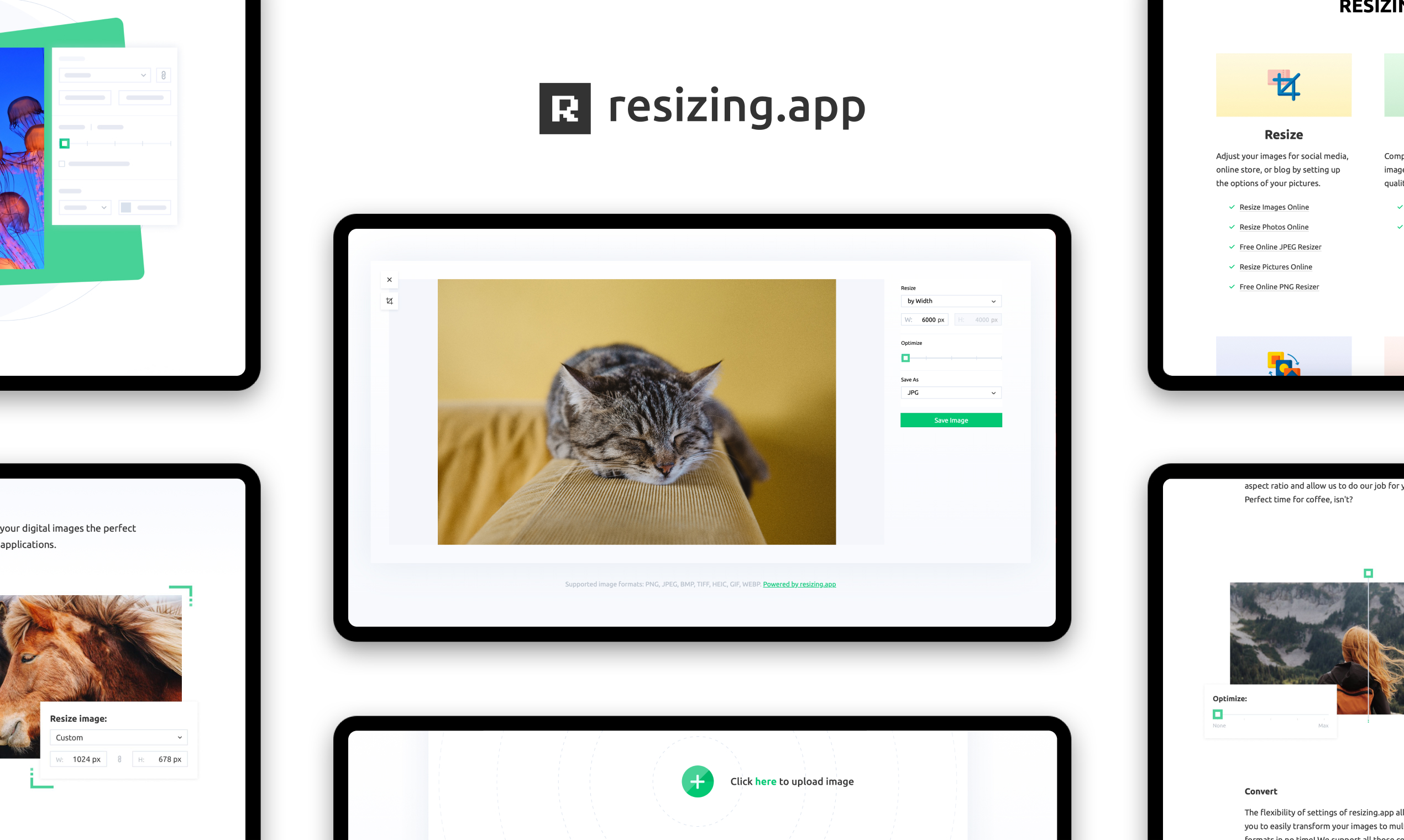

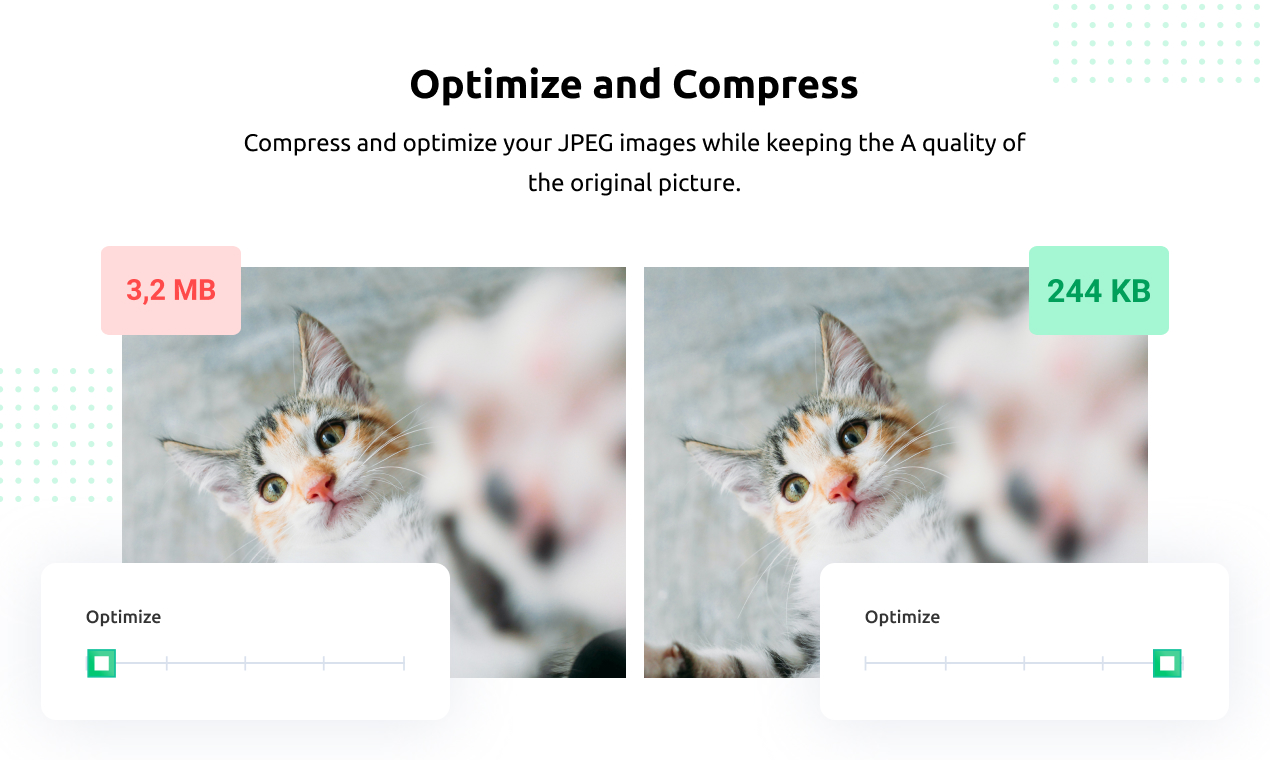
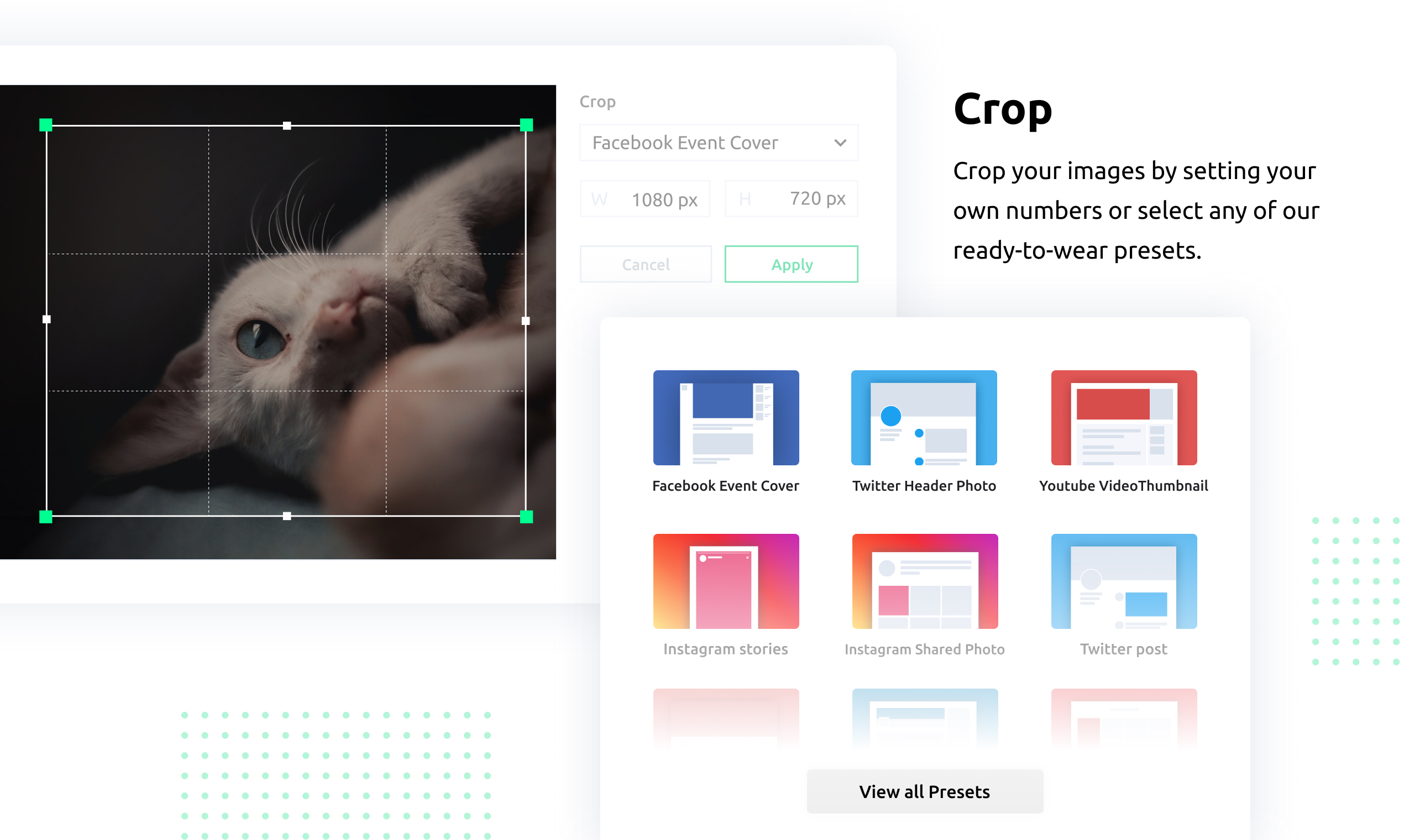
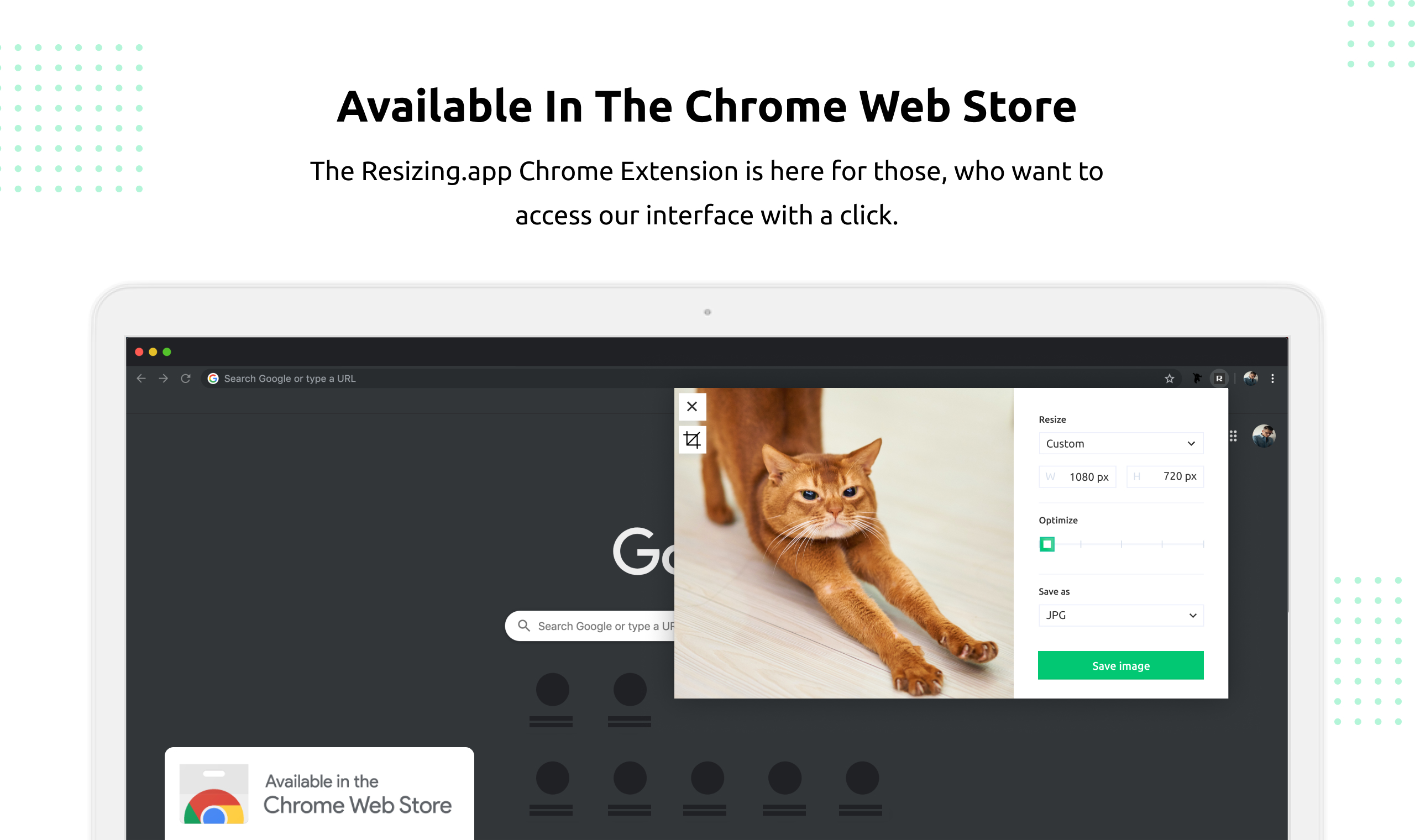
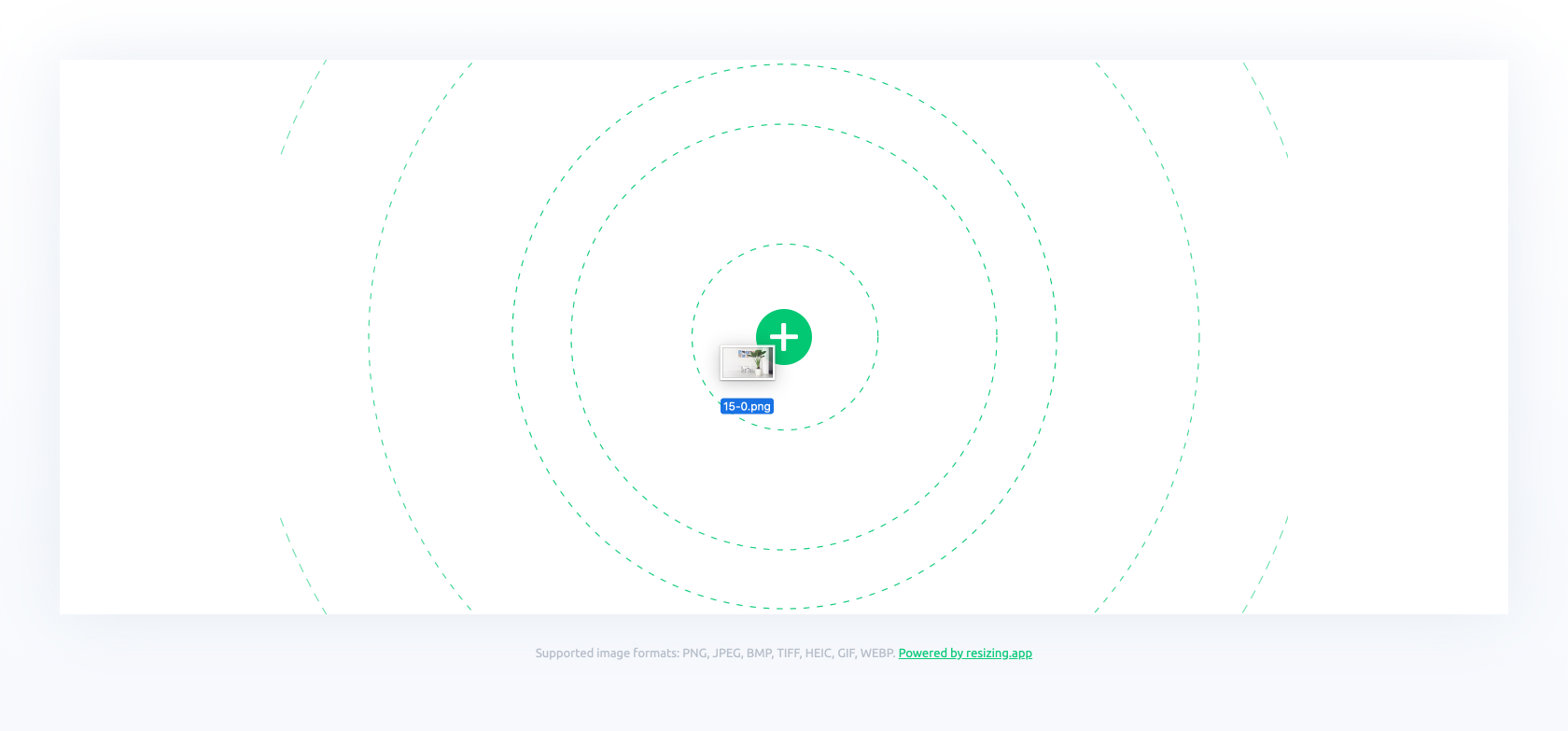
Stories about Resizing.app that we especially love:

"Resizing.app couldn’t be easier to use." Dawna M. Roberts

"Probably the fastest and easiest way to resize a picture is with the Resizing.app website." Tim Fisher

"Resizing.app est un outil pratique notamment lorsque l’on rencontre des problèmes de restrictions de taille ou lorsqu’une image envoyée en pièce jointe d’un mail est jugée trop volumineuse." Éléonore Lefaix

"Быстрый, бесплатный и без ограничений." ВИКТОР ПОДВОЛОЦКИЙ

"Resizing.app se puede usar cómodamente desde Google Chrome siguiendo unas simples instrucciones una vez hemos subida una fotografía o imagen." José María López

"Convierte, optimiza y rendimensiona imágenes en un click gracias a esta sencilla webapp gratuita." GABRIELA GONZÁLEZ

""值得一试的三个理由: 图片编辑工具,整合尺寸调整、压缩和格式转换三大功能; 即使在离线状态也能使用,图片不会上传到远端服务器; 操作简单,但不支持批量操作,仅能处理单张图片。" Pseric