All You Need to Know About Images for Social Media
Social media is all about sharing and the best part is all the pictures and videos. However, each service has different types of images, and each one needs to be a specific size and format.
If you try to upload an image that doesn’t fit the specifications, you may get an error message, or the service may remove it. Also, your image may be distorted or cut off and won’t look the way you want. It can get confusing. So, to make things easier, we have created this comprehensive guide covering all types of images for social media:
- Facebook Image Sizes
- Facebook Profile Image
- Facebook Page Cover
- Facebook Link Preview
- Facebook Event Images
- Facebook Shared Post
- Facebook Ads
- Twitter Image Sizes
- YouTube Image & Media Sizes
- LinkedIn Image Sizes
- LinkedIn Profile Image
- LinkedIn Banner Image
- LinkedIn Company logo Image
- LinkedIn Company Cover Image
- LinkedIn Square Logo (in company searches)
- Instagram Image Sizes
- Instagram Profile Image
- Instagram Image Thumbnail
- Instagram Shared Photos and Videos
- Instagram Stories
- Pinterest Images Sizes
- Tumblr Image Sizes
Updated at March 1 2020
Facebook Image Sizes
Facebook is used by millions of people and businesses to connect and build tribes of followers. It has a ton of image sizes and purposes. Let’s explore each one.
Facebook Profile Image
Desktop: 180 x 180 (px)Mobile: 128 x 128 (px)
This is a square picture that helps your friends and family to identify your account.
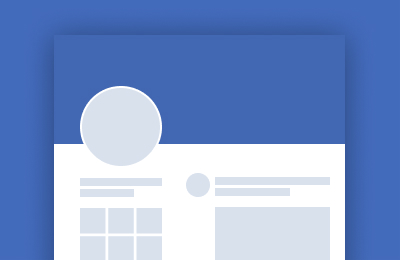
Facebook Page Cover
Desktop: 820 x 312 (px)Mobile: 640 x 360 (px)
This is a wide banner image at the top of your page which is excellent for branding and telling the story of who you are and what you’re all about.
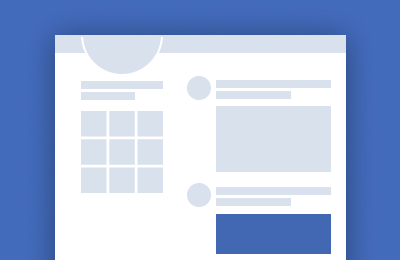
Facebook Link Preview
1200 x 628 (px)Regardless of what size picture you upload in your post, Facebook will resize it to fit as a thumbnail that users can click to see a larger version.
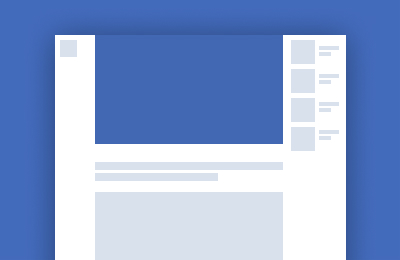
Facebook Event Images
1920 x 1005 (px)To help promote events you stage through Facebook, they offer a really large image canvas so you can visually “sell” your functions. Don’t overlook this cool feature.
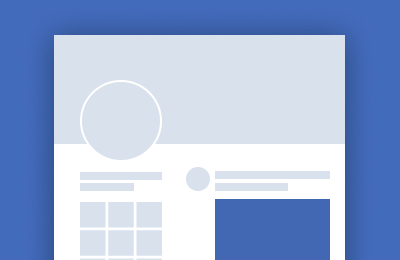
Facebook Shared Post
Desktop: 1200 x 530 (px)Mobile: 600 x 315 (px)
This is a wide banner image at the top of your page which is excellent for branding and telling the story of who you are and what you’re all about.
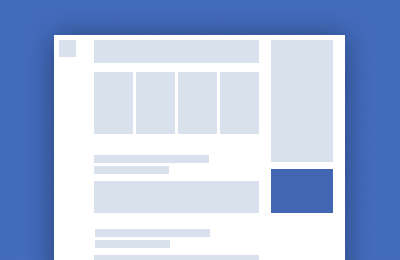
Facebook Ads
1200 x 628 (px)You can post single or multiple images when you create an ad to promote your business on Facebook. You can use pretty large images here to help tell your story.
Twitter Image Sizes
Twitter is a great platform where you can connect with like-minded individuals, businesses, or groups. You have to keep your posts to a minimum word count, so make your images count!
Twitter Profile Photo
400 x 400 (px)Here is your chance to identify yourself. Most users put a picture of themselves in the profile photo so followers will recognize them instantly.
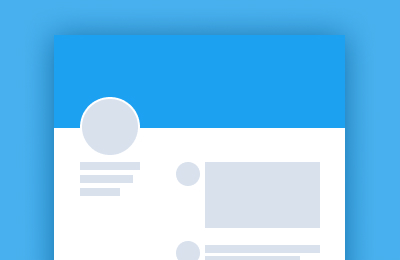
Twitter Header Photo
1500 x 500 (px) (max 5 MB)This is your banner image to help brand your page. It’s a big canvas, so go ahead and fill it up with what matters most to you.
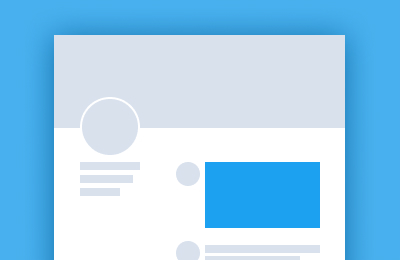
Twitter Post Image
1024 x 512 (px)You can get crazy here and post up to four images to go with each tweet. You can also post a video with your short snippets.
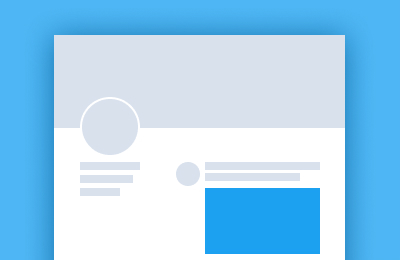
Twitter Summary Card Image
280 x 150 (px)This feature allows you to use a full-width image to show off your post. It also links back to your website.
YouTube Images and Media Sizes
YouTube is arguably the most popular video channel on the internet. Businesses and individuals use YouTube to express themselves and promote their media. When using your YouTube account; however, there are a few image types you need to know about.
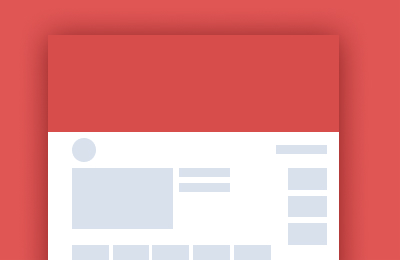
YouTube Cover Image
2560 x 1440 (px) (max 4 MB)Here is your chance to identify yourself. Most users put a picture of themselves in the profile photo so followers will recognize them instantly.
YouTube Channel Icon
800 x 800 (px)This is your banner image to help brand your page. It’s a big canvas, so go ahead and fill it up with what matters most to you.
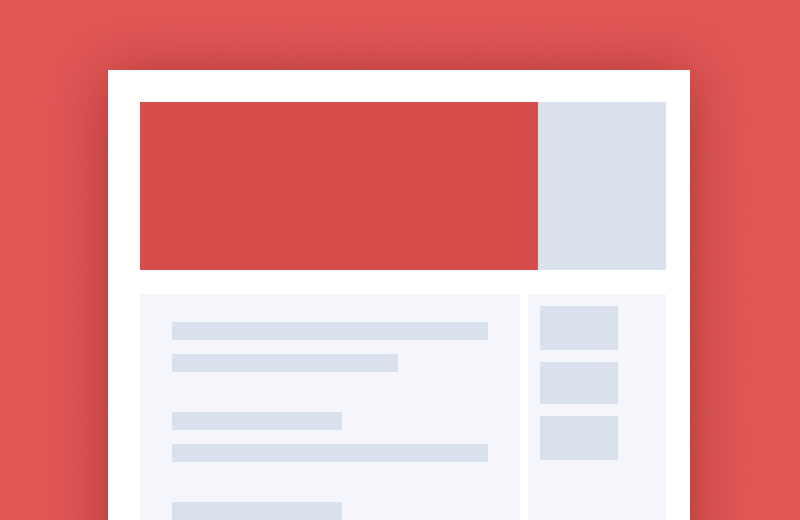
YouTube Video Thumbnail
1280 x 720 (px)Each video will show a preview image and here you can individually select the best one for each of your media offerings.
LinkedIn Image Sizes
Used as a business platform for professionals, LinkedIn is another widely-used social media service. It’s a great medium for job prospects, so to put your best foot forward, you will want to know all the ins and outs of how to use images effectively on LinkedIn.
LinkedIn Profile Image
400 x 400 (px) (min 200 x 200 (px))Usually, a picture of yourself so that visitors will recognize your account. This photo is especially helpful when using LinkedIn to secure career opportunities.
LinkedIn Banner Image
1584 x 396 (px) (max 4 MB)Your banner image is the poster where you can say a lot without using words. Post something impactful to set the tone for what your LinkedIn account is all about.
LinkedIn Company logo Image
300 x 300 (px) (max 4 MB)Post your company logo here. These options are only available for business pages.
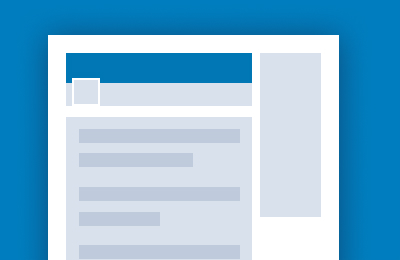
LinkedIn Company Cover Image
1536 x 768 (px)TWhen businesses use LinkedIn, they benefit from this additional piece of real estate to illustrate their brand using a large company photo.
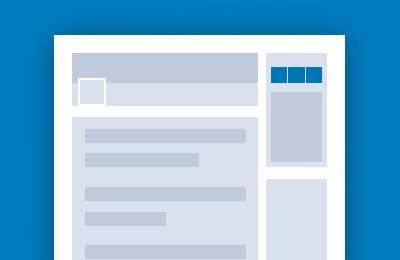
LinkedIn Square Logo (in company searches)
60 x 60 (px) (max 2 MB)In job searches each company shows a square logo image. Don’t forget to upload one of these for your business.
Instagram Image Sizes
Instagram is primarily an image, video, and messaging service owned by Facebook. They have only a few different types of images to worry about.
Instagram Profile Image
110 x 110 (px)Your brand goes here. You can post a picture of yourself, a logo, or something meaningful to your followers.
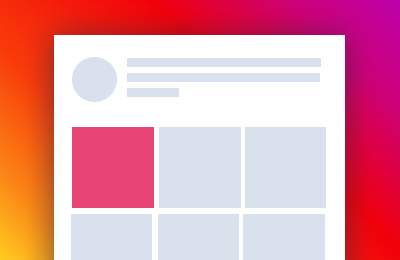
Instagram Image Thumbnail
161 x 161 (px)Each post shows a thumbnail to pique the interest of others.
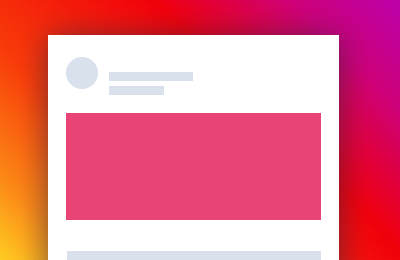
Instagram Shared Photos and Videos
1080 pixels wideThere are size limitations for both portrait and landscape images, but you can also post videos to share with your friends and family.
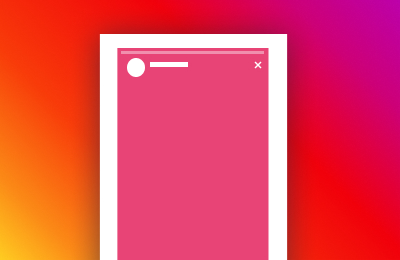
Instagram Stories
1080 x 1920 (px) (minimum 600 x 1067(px)) (max 4 GB)These are portrait-style photos. Story images and videos only last 24 hours, so make them good!
Pinterest Image Sizes
Pinterest works like a cork-board where you can “pin” things of interest. People use it to share recipes, fashion, design and DIY tips. Pinterest is a very visual platform and images matter.
Pinterest Profile Image
165 x 165 (px)With no header image, your profile is a critical photo. This is how your linked users will identify you.
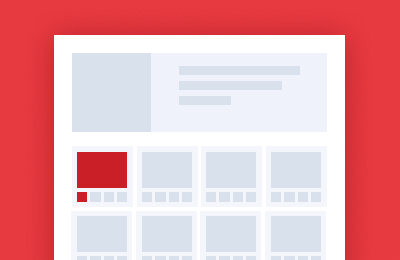
Pinterest Board Cover Image
222 x 150 (px)This is a square image that represents your board. Pick from the best of your collection and put it here.
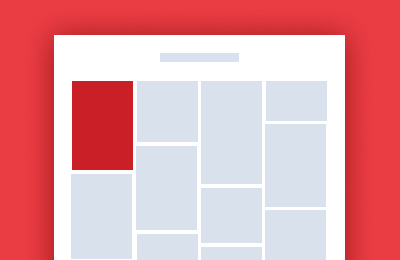
Pinterest Pinned Image Preview
735 x 1102 (px)Preview images of pins will show up in portrait format relatively small, so think colorful and impactful.
Tumblr Image Sizes
Tumblr is a micro-blogging platform where users post images, video, audio clips, and even articles. They have only three types of images.
Tumblr Profile Image
128 x 128 (px)With no header image, your profile is a critical photo. This is how your linked users will identify you.
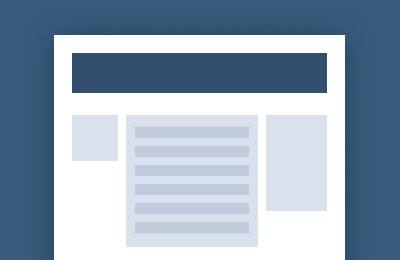
Tumblr Image Post
500 x 750 (px) (max 1280 x 1920(px))You have the option of posting tall or wide photos here and even “sets” of images. Each one is limited by size specifications, so check on those before uploading.
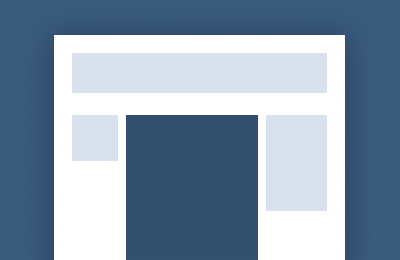
Tumblr Banner
3000 x 1055 (px)This is a very large banner image that users will see as the header for your blog. Make it big, bold, and exciting!